After checking balance, Balance Difference column should show 0.00 if it is correct. If it does not show 0.00, you should look at the rows between the last 0.00 and the incorrect balance difference. For example, there is a Balance Difference 100.00. You should look at the interval above it. Make sure to check the columns such as Date, Amount, Beginning Balance and Ending Balance. Then change the incorrect data and click Redo Check Balance. It depends on the statement. Most bank statements include daily ending balances. If that is the case, ScanWriter will pick them up in the Balance column, and use those amounts for the Check Balance. If there are no daily ending balances on your statement, then ScanWriter will only use the beginning and ending balances for the month. You must be logged in to post a comment. No, the Transfer From/To columns will not affect the check balance results. Check Balance compares the balance ScanWriter calculated in the “Verify Balance” column against the “Balance” on the statement. The Transfer From/To columns would not affect the results. You must be logged in to post a comment. Please check the Advanced setup for Check Balance or contact the ScanWriter Support Team for help. You must be logged in to post a comment.
Verify Accuracy (3)


Will ScanWriter give you balances by day, or only the beginning and ending balances for the month?
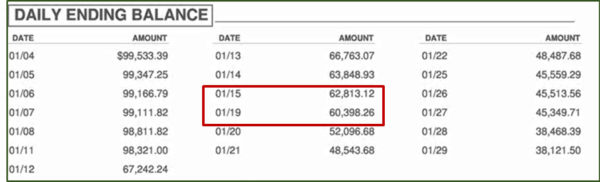
Leave a Reply Cancel reply
Leave a Reply Cancel reply
Editing Data (1)
Leave a Reply Cancel reply

Leave a Reply
You must be logged in to post a comment.