Yes, it is ideal for the Date column to be standardized. You can use Date Change to make the dates a consistent format (Ex: MM/DD/YYYY). If your statement contains multiple years, be careful. You will have to use SHIFT + Click to perform Date Change with one year’s data selected at a time. If there are extra characters, select the rows and click Edit Data->Edit. Choose the column name and click Selected Replace. Type in the characters. In this example, type in “_” first and leave the “Replace to” blank. Click Apply. “_” is now removed. Continue to remove ‘…’ by repeating the above processes. Date column is clean now. You must be logged in to post a comment. It depends on two circumstances: Select the row and click Edit Data and Date Change. Select the Date Format. Leave the Year blank. Dates are changed into the selected format no matter how many years the statement spans. You must be logged in to post a comment. The Date Swap feature can help to swap the date from MM/DD to DD/MM. Go to Edit Data > Date Swap. The month and date sections will be switched. You must be logged in to post a comment.
Editing Data (4)
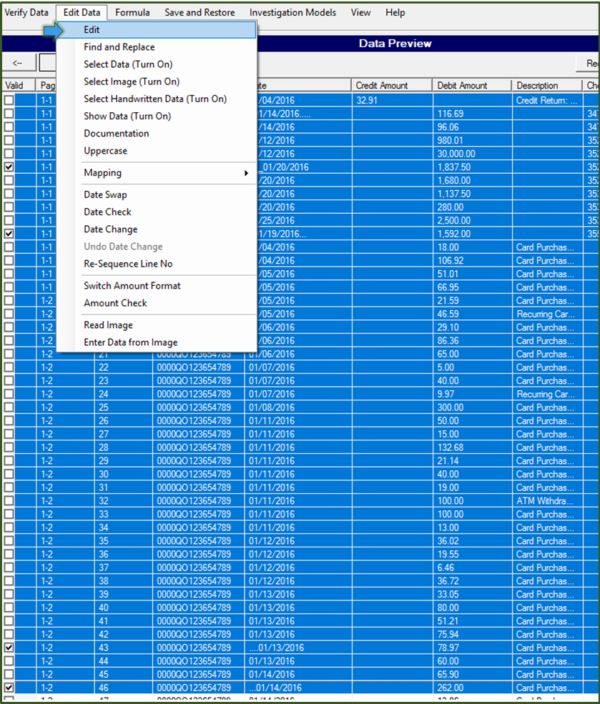

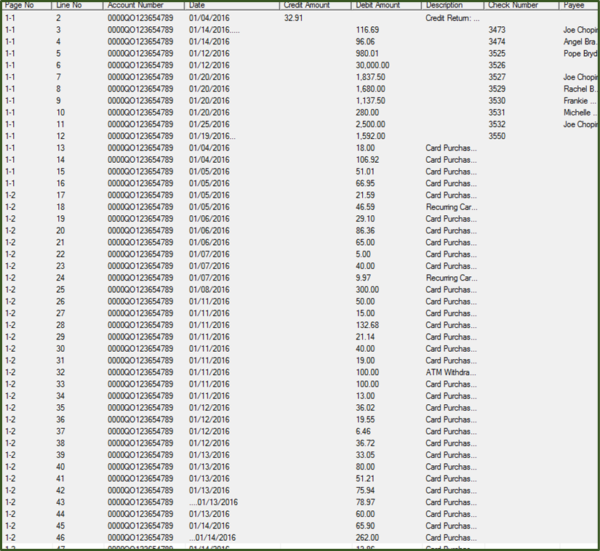
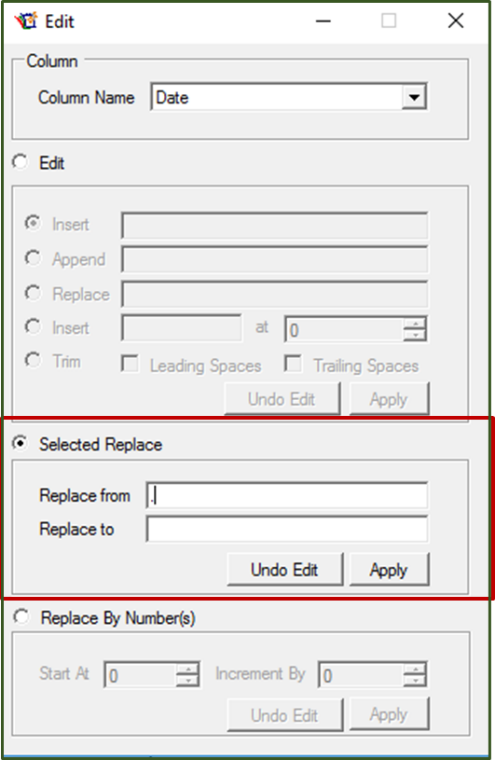
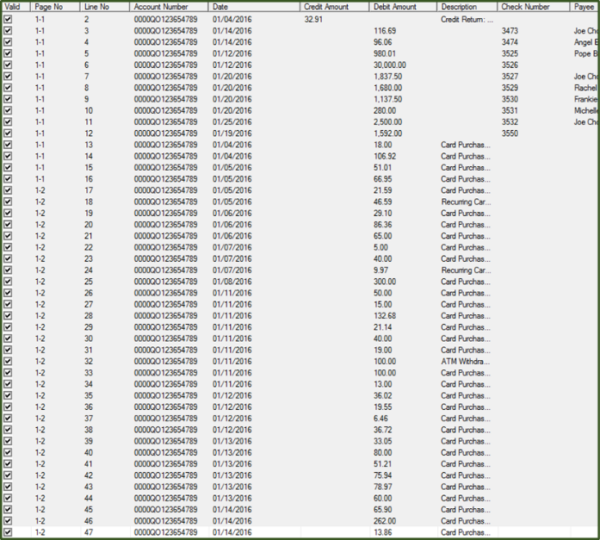
Leave a Reply Cancel reply
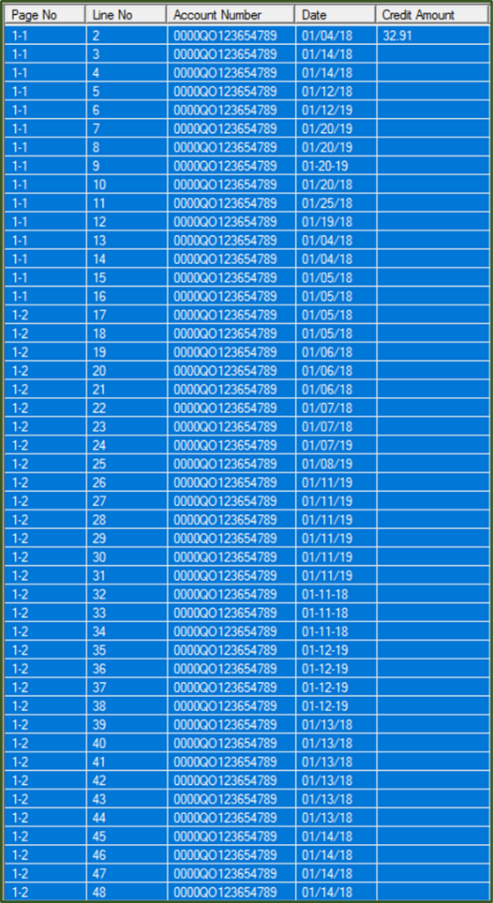
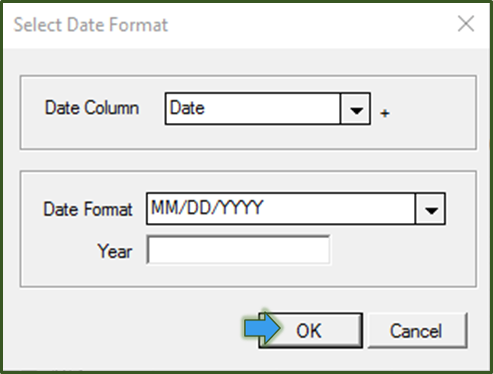
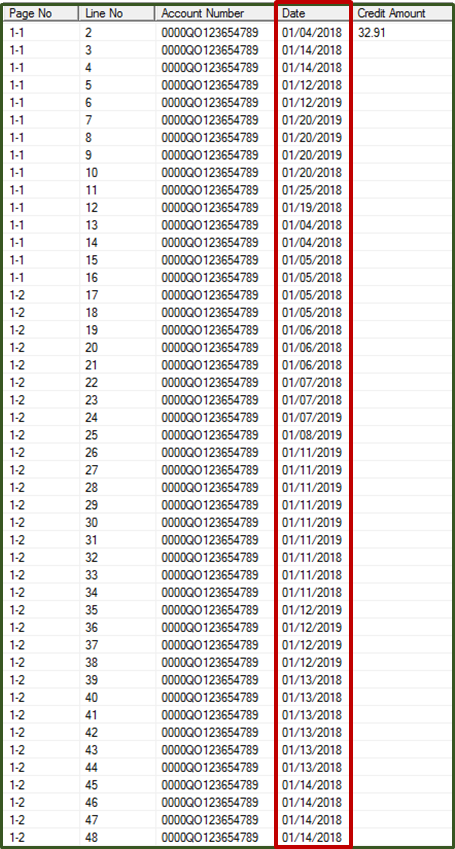
Leave a Reply Cancel reply
Leave a Reply Cancel reply

Leave a Reply
You must be logged in to post a comment.