No. ScanWriter’s pre-created Power BI models use specific columns from ScanWriter. Custom or manually-created columns will not populate in those Power BI models. If you have any special requests regarding Power BI visualizations, please contact the ScanWriter team to request a customized model. Yes. You can export multiple data files into one Power BI model. When exporting each data file from ScanWriter to Power BI, make sure you select “Add to Existing Model”, and the data will be combined in one visualization. You must be logged in to post a comment. After opening Power BI, click File and choose Export to PDF You must be logged in to post a comment. You must be logged in to post a comment. Yes. You can use the “Data Column Mapping” feature to add categories in ScanWriter. Go to Edit Data > Mapping > Data Column Mapping. You must be logged in to post a comment. No, bank statements and check images can still can be integrated together even if they are not in the same folder. You must be logged in to post a comment. Yes. You can save all PBI Excels into one folder to combine all the data into one analytical model. Choose Export PBI Data for all exports (except the last file) and save them into the same folder. When exporting the last file, choose Export and Run PBI, and it will run all the PBI Excel files in the folder. You must be logged in to post a comment. The Excel File acts as a data source for Power BI report. You must be logged in to post a comment. After clicking Export and Run PBI, ScanWriter will create an Excel sheet in the folder you select and export the data into PBI. So if the folder is not clean, PBI will show an error message when clicking Refresh. The data from ScanWriter will not be updated to the report. You must be logged in to post a comment. After getting the PBI report from ScanWriter, you can save a copy (Save As) and pass it to your teammates for analyzing data outside of ScanWriter. As long as they have the Power BI software installed on another computer, they will be able to see the report you pass them. You must be logged in to post a comment. Yes. You can export your Power BI as a PDF and send it to others. You must be logged in to post a comment. Yes. You can use the “Business Name Normalization” feature in ScanWriter to normalize business names. So when exporting, they will be merged in Power BI. Ex: Walmart 1, Walmart 2, and Walmart 3 can be consolidated to “Walmart” so it shows up as one entity in Power BI. You must be logged in to post a comment. Microsoft Power BI is a data visualization tool. Through ScanWriter, you can access pre-created Power BI models created to visualize different types of data. Currently, there are four types of ScanWriter Power BI models: General Models, Models for Bank and Credit Card Statements, Models for Financial Statements, and Models for Special Reports. Models for Bank and Credit Card Statements are the most popular; some models include Flow of Funds and SAR Analysis. Here is a full list of our Power BI reports and their descriptions: You must be logged in to post a comment.
Power BI (13)
Leave a Reply Cancel reply
Leave a Reply Cancel reply
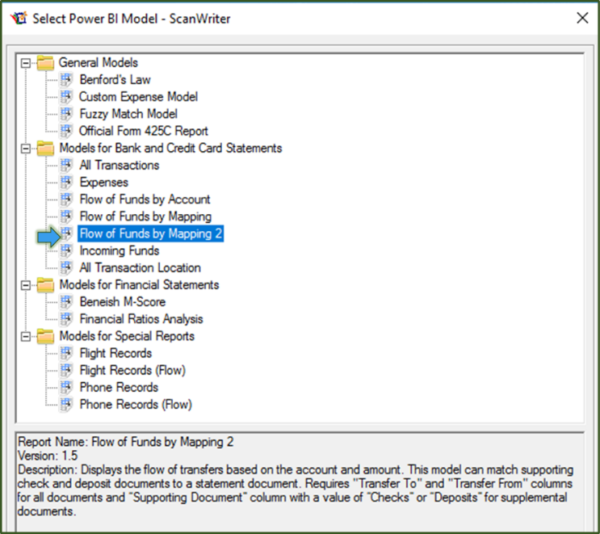

Leave a Reply Cancel reply
Leave a Reply Cancel reply
Leave a Reply Cancel reply
Leave a Reply Cancel reply
Leave a Reply Cancel reply
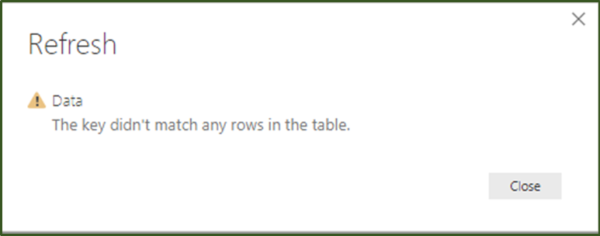
Leave a Reply Cancel reply
Leave a Reply Cancel reply
In Power BI, click “File” at the top, then “Export” and “Export to PDF”.Leave a Reply Cancel reply
Leave a Reply Cancel reply
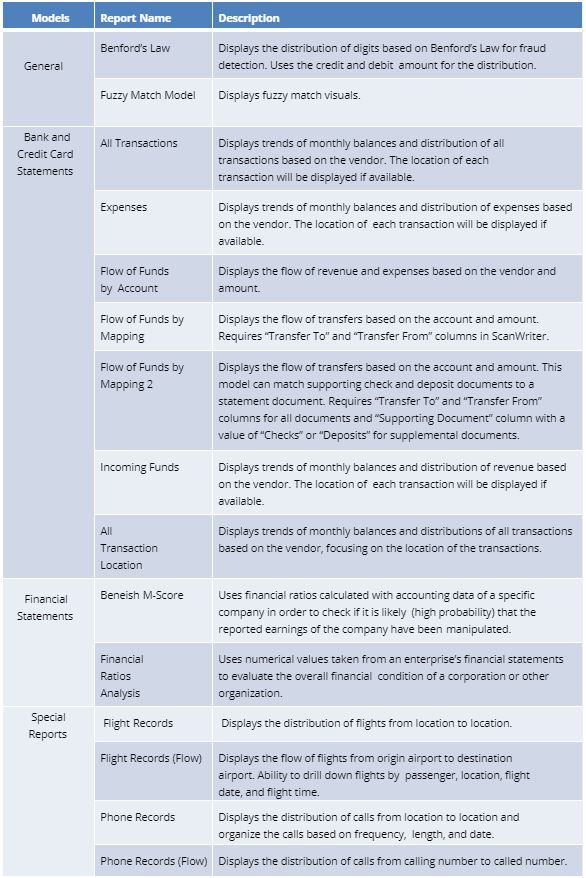
Leave a Reply Cancel reply

Leave a Reply
You must be logged in to post a comment.