Yes. After clicking Export to Excel, uncheck the option “Export source document information for SourceLink”. Now, SouceLink will not be available in this Excel at all. Yes, you can remove the red triangles in the cells without removing SourceLink. Open Excel, Click File-> Options -> Advanced -> Display -> Select “No comments or indicators”. The linkage will still be there, but the red dots will be turned off. You must be logged in to post a comment. 1. Yes. Right click the Excel file in ScanWriter Case Manager, and click “Export”. You must be logged in to post a comment. Yes. There are two ways to combine separate files into one Excel. Method 1: You can restore all .swax files together in ScanWriter and export them at once into Excel. Method 2: You can export the first .swax file to a new Excel, then export the remaining data files to the existing Excel. You must be logged in to post a comment. Yes! Click Investigation Models and choose Excel Export. There are three options to choose the columns to export: You must be logged in to post a comment.
Export into Excel (5)
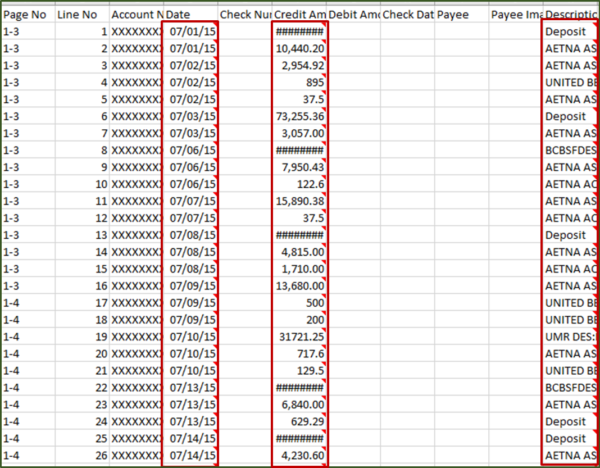
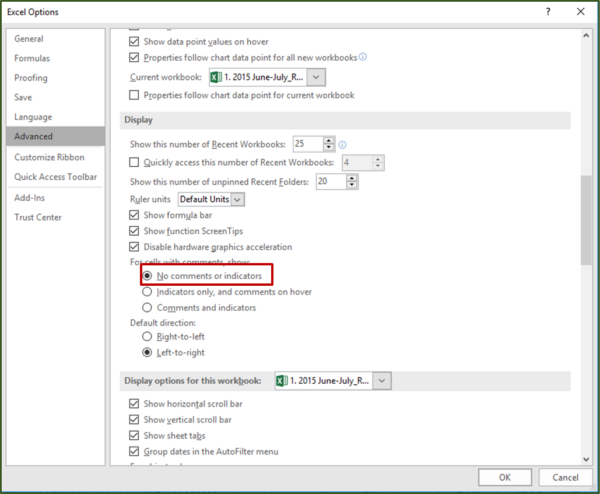
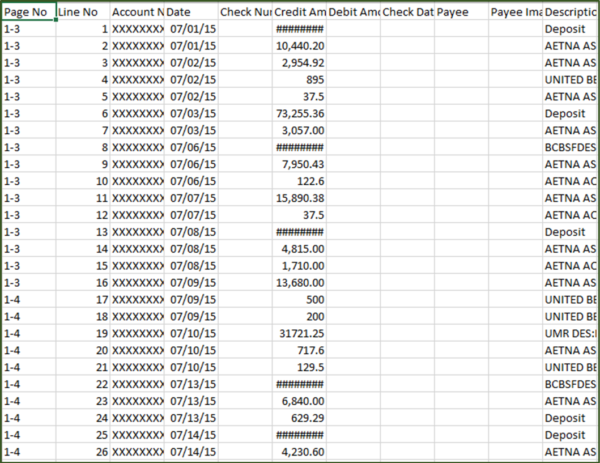
Leave a Reply Cancel reply
2. Select “Export with Linked Document” to export the PDF in the same folder as the Excel.
3. Send your colleague the folder containing 1) the source document PDF and 2) the Excel spreadsheet.
4. If your colleague has the SourceLink for Excel add-in installed on their computer, they can see the exact data on the source document, otherwise they can only see the PDF page that the data comes from.Leave a Reply Cancel reply
Leave a Reply Cancel reply

Leave a Reply Cancel reply

Leave a Reply
You must be logged in to post a comment.