Yes, we do. If you do not see the reader you want, just make a request and the reader will be ready for you in 24-48 working hours. You can save checks into one folder and add multiple checks when requesting a reader. They do not need to be in a single PDF. After the reader is done, you can use Folder Read to read them altogether. You must be logged in to post a comment. Custom readers are for special statement formats. Since it is customized, it is not suitable for other statements. You must be logged in to post a comment. Yes, the check reader can read the routing number and it can read wire transfers and deposit slips. If you cannot find the appropriate reader using Auto Select or the Public Library, you can always request an updated reader. You must be logged in to post a comment. If you are reading a bank statement, then click Yes. It will automatically generate the columns related to Check Balance after reading. You must be logged in to post a comment. (1) Auto-Select: After clicking Reader Management, try to use Auto-Select first. Choose the “Bank or Credit Card Statement” option, and select your Bank/Credit Union Name. Then click Data Import and choose the statement. ScanWriter will try to find the correct reader automatically even if it is an older version. (2) Public Library: If you receive this message, then try to find the reader in the Public Library. Some readers’ names change when the format changes. For example: on a BOA statement, the older template is called “Business Advantage Checking” but the newer template is called “Your Business Advantage Checking”. Look on your document to verify the exact account name. Sometimes, the format will update but the bank keeps the exact same account name. If we have more than one format available, you will see something like this: The “Before 2012” indicates an older template, while “Regular” would be the most updated one. (3) Request a new reader: If you cannot find the appropriate reader using the above two options, click Request Updated Reader button. Add the files you wish to create a template for. In 24-48 hours your new reader will be available to you, and you will receive an email notification. You must be logged in to post a comment. Yes. Once the library is updated, it will be available for all users. You must be logged in to post a comment. If you are reading a bank statement, it is always a good idea to try auto select first. Click Bank or Credit Card Statements and choose the bank name. If ScanWriter can find the appropriate reader automatically, there will be no need to use library. You must be logged in to post a comment. No, there is no cost or limit for regular reader requests including files like bank statements and credit card statements. You can request a custom reader for a specific or special type of file. Your purchase of ScanWriter includes 10 complimentary custom readers per license. You may purchase additional custom readers after the initial 10 are used. If you are unsure if your document requires a regular or custom reader, please contact ScanWriter Support at [email protected]. You must be logged in to post a comment. You should send in as many sample statements as you can for a reader request. 3-4 months of statements is usually a good minimum. If your bank statement changes formats in the middle, be sure to request all formats. If you need to redact the files first, please redact with a white background, and avoid black boxes all over the page. You must be logged in to post a comment. We have readers for banks all over the world. If we do not already have a reader for your bank, you can always submit a reader request and we will make it within 24-48 hours. You must be logged in to post a comment. It is recommended to upload the statement with check images. The more samples you add; the better the result will be. You must be logged in to post a comment. You can always click Request Updated Reader if you cannot find the appropriate reader. Upload the documents you want to process, then request the reader. You will be notified via email when the reader is completed and ready for download. You must be logged in to post a comment. Yes! You can request the reader to read check images and bank statements together. You must be logged in to post a comment. If the Bates Stamp does not cover useful data, there will be no interference. You must be logged in to post a comment. When ScanWriter cannot find the correct reader using Auto-Select, you will see the following message: From there, you can click “Use Library” to search for the reader yourself in the Library. You must be logged in to post a comment. The last used date shows only for yourself, no one else will see it. You must be logged in to post a comment. The Public Library is updated every day, You must be logged in to post a comment. No, you do not have to unless you requested a reader and it is ready to download, click ‘Synchronize Reader‘ to download the updated reader. You must be logged in to post a comment. No. There is no limitation on requesting normal readers. However, it is always a good idea to communicate with us to get a timeline for your project if you have a large request. Additionally, each ScanWriter license comes with 10 custom reader requests. You can purchase additional custom readers after the initial 10 are used. You must be logged in to post a comment.
Reader (20)

Leave a Reply Cancel reply
Leave a Reply Cancel reply
Leave a Reply Cancel reply
Leave a Reply Cancel reply
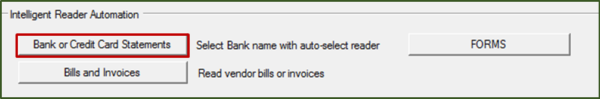
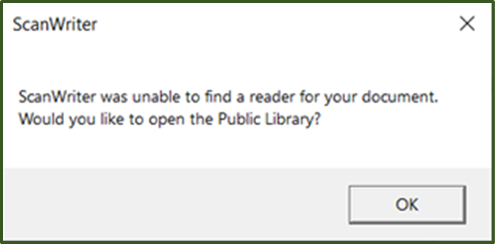
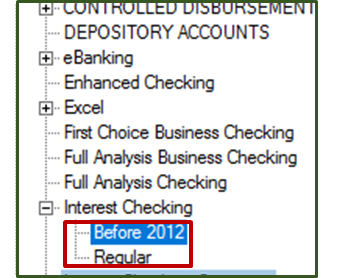
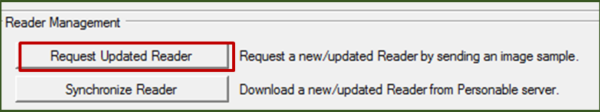
Leave a Reply Cancel reply
Leave a Reply Cancel reply
Leave a Reply Cancel reply
Leave a Reply Cancel reply
Leave a Reply Cancel reply
Leave a Reply Cancel reply
Leave a Reply Cancel reply
Leave a Reply Cancel reply
Leave a Reply Cancel reply
Leave a Reply Cancel reply
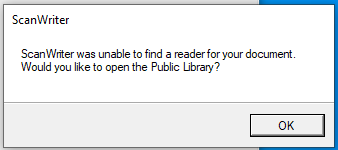
Leave a Reply Cancel reply
Leave a Reply Cancel reply
Leave a Reply Cancel reply
Leave a Reply Cancel reply
Leave a Reply Cancel reply

Leave a Reply
You must be logged in to post a comment.